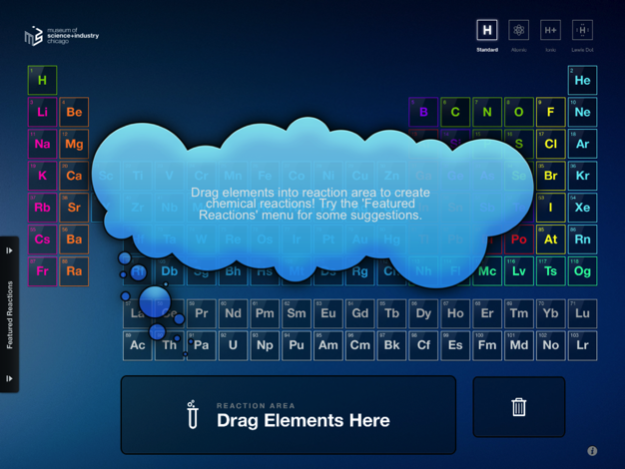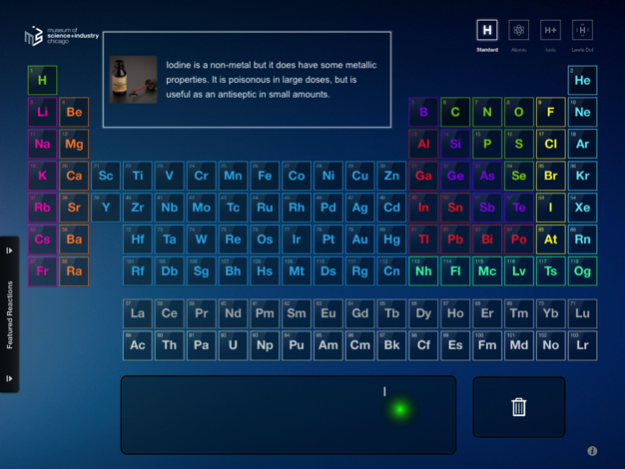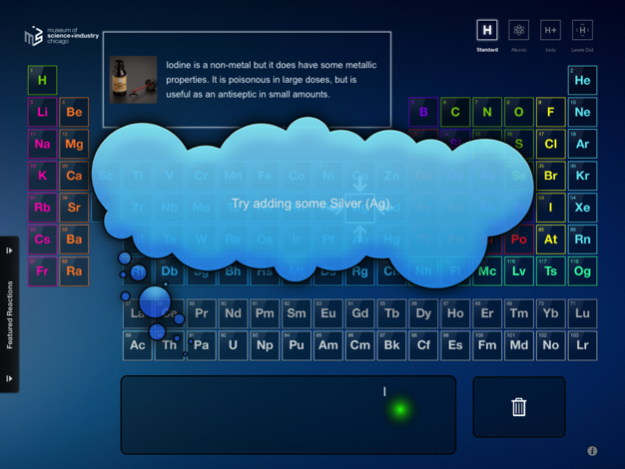goREACT 1.1.0
Continue to app
Free Version
Publisher Description
With goREACT, you can become a virtual chemist. Whether you're a novice or expert, the free play and guided modes make it fun and fascinating.
- Initiate nearly 300 virtual chemical reactions by dragging elements into the Reaction Area.
- Amazing images and videos illustrate the molecules you create.
- Select alternate views of the Periodic Table to discover different aspects of the elements’ chemical properties.
- Touch any of the Periodic Table's 118 elements to see an image and fun fact about it.
- With helpful hints about reactions to try, there’s always something exciting to explore.
- “Featured Reactions” menus guide you through themed sets of chemical reactions related to particular applications, such as the environment, beauty products or cars.
- Learn more about how the Periodic Table is organized, and follow links to additional educational resources.
Nov 10, 2017
Version 1.1.0
This app has been updated by Apple to display the Apple Watch app icon.
We've added support for iOS 11 and the latest awesome Apple devices. Plus we've fixed some bugs with reactions, and updated the periodic table to be up to date with the latest elements!
About goREACT
goREACT is a free app for iOS published in the Kids list of apps, part of Education.
The company that develops goREACT is Museum of Science and Industry, Chicago. The latest version released by its developer is 1.1.0.
To install goREACT on your iOS device, just click the green Continue To App button above to start the installation process. The app is listed on our website since 2017-11-10 and was downloaded 12 times. We have already checked if the download link is safe, however for your own protection we recommend that you scan the downloaded app with your antivirus. Your antivirus may detect the goREACT as malware if the download link is broken.
How to install goREACT on your iOS device:
- Click on the Continue To App button on our website. This will redirect you to the App Store.
- Once the goREACT is shown in the iTunes listing of your iOS device, you can start its download and installation. Tap on the GET button to the right of the app to start downloading it.
- If you are not logged-in the iOS appstore app, you'll be prompted for your your Apple ID and/or password.
- After goREACT is downloaded, you'll see an INSTALL button to the right. Tap on it to start the actual installation of the iOS app.
- Once installation is finished you can tap on the OPEN button to start it. Its icon will also be added to your device home screen.